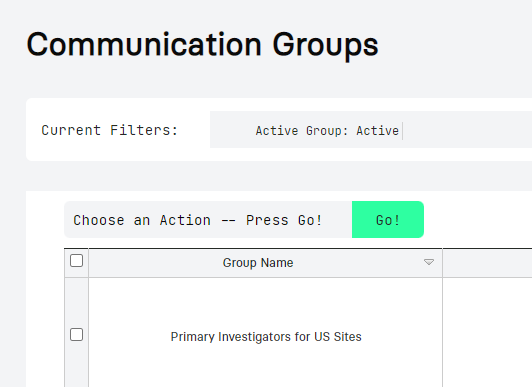3 Ways CTMS by Fountayn can Maintain Better Communication Within Your Organization
From our inception, a priority for Fountayn is to empower work group teams with role-based access to version-controlled file management, calendar events, tasks and contacts, all built within our eClinical applications including EDC, CTMS, reporting, data analytics and business intelligence. After a recent enhancement to our CTMS, Fountayn can now monitor communications with efficiency like never before. With massive amounts of communication lines being utilized all over different sites or platforms, it is more important than ever to have a standard, centralized form of communication that allows optimized organization and tracking within the CTMS system itself. This will ensure that trial-sensitive information is not being missed throughout your organization. Patrick Smith, Product Manager for CTMS at Fountayn, highlights three valuable features of Fountayn's new Communication Manager, and offers his input on why it is important to the user.
1) Central Review & History of Key Communications
Utilizing a module that is similar to your standard email, CTMS by Fountayn allows you to track communications from a central location which provides an overview or historical look at key communications moving in and out of your study or organization. Each individual message or thread of messages can be searched for directly within the system, with a complete view of all correspondences that took place. “This tool can save a lot of time in the event you need to quickly locate any historical communications that may have taken place,” says Patrick Smith.
“Let’s say you need to track or verify the receipt and response from sites after sending an SAE notification. The Communications manager will allow you to locate any correspondence on the matter within a matter of seconds.”
2) Track Responses from Sites, Teams or Persons
Response tracking allows you to identify who has or hasn’t responded to important study communications, whether it be from a site, team or persons level. Correspondence in Fountayn CTMS can be sent with a predetermined time-frame of when a response to the message is expected, with the ability to quickly review recipients that have not given responses, directly from a widget on your dashboard. “Using our CTMS communication tools, you can monitor a mass email and see which specific sites, PI’s, or other persons of interest that have yet to provide a response, which is essential to ensuring critical information isn’t being missed,” says Smith. “You can avoid common pitfalls of sites missing important correspondence as deadlines loom.”
3) Utilize Communication Groups for Optimized Organization
CTMS by Fountayn allows you to easily categorize personnel into communication groups, which allows simplistic assigning of recipients who need to receive common communication. Personnel can belong to as many or as few groups as necessary, and re-configuring existing groups is simple and easy. “It is a hassle free way of ensuring that the right people are receiving your information,” says Smith. “For example, if there is an advisory board that needs to receive all SAE communications, you can easily set up a group associated with the members of that board.”
If you would like to learn more about our Communications Manager, or see a full demo of CTMS by Fountayn, please click here.